In today’s digital age, speed is crucial. A snappy website not only provides a better user experience but also ranks higher on search engines. If you’re using WordPress, there are myriad ways to boost your site’s speed. Below are eight powerful tips to ensure your website is as fast as lightning.
- Declutter Your Plugins:
The beauty of WordPress is its extensive plugin library. However, having too many plugins, especially ones that are outdated or poorly coded, can slow down your website. Periodically review your plugins, deactivating and deleting any that aren’t essential. - Image Optimization is Key:
High-resolution images can drastically decrease your website’s speed. Instead of uploading hefty files, use tools like TinyPNG or Smush. These tools compress your images without compromising their quality, ensuring fast load times.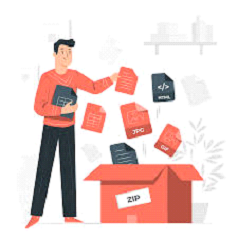
- The Power of Premium Hosting:
All hosting services are not created equal. If your website is on a shared host, it might be time to consider upgrading. Premium hosting services, especially those optimized for WordPress, offer faster speeds, better security, and superior customer support.
- Lighten Up with Themes:
A flashy theme might look appealing, but it can be a major speed killer if it’s bloated with unnecessary features. Stick to lightweight, well-coded themes. If you’re not sure which theme to choose, consider starting with the default WordPress themes, like Twenty Twenty-One, and build from there.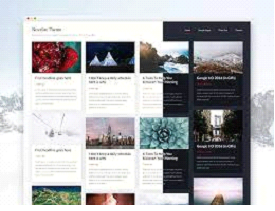
- Cache It Up:
Caching is a technique that stores a version of your site in a visitor’s browser, so they don’t have to reload everything from scratch on their next visit. Plugins like W3 Total Cache or WP Super Cache can help in reducing load times significantly by serving cached versions of your site.
- Embrace the CDN:
A Content Delivery Network (CDN) stores copies of your website on servers all around the world. This means that users get content from the nearest server, speeding up load times. Services like Cloudflare or MaxCDN can help ensure your website loads quickly no matter where your visitors are.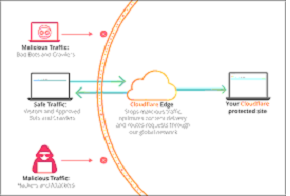
- Regular Database Cleaning:
Think of your database as your website’s storage room. Over time, it can become cluttered with old revisions, spam comments, and unused tables. Tools like WP-Optimize can clean up your database, ensuring a smoother and faster site experience. - Monitor, Monitor, Monitor:
Last but not least, regularly check your website’s speed. Tools like GTmetrix or Google PageSpeed Insights provide insights into what’s slowing down your website and offer actionable recommendations.
Tri-Force Consulting Services (https://triforce-inc.com), Philadelphia region. Tri-Force focuses on innovative and cost-effective IT staffing, software development (website design and mobile apps), systems integration, data analytics, system automation, cybersecurity, and cloud technology solutions for government and commercial industries.
In Conclusion:
Speeding up your WordPress site isn’t just about pleasing search engines. It’s about offering your visitors a seamless experience, reducing bounce rates, and ensuring that they stay on your site longer. With the above tips, you’re well on your way to a faster and more efficient website. Happy optimizing!
Feel free to customize and expand upon this article to fit your specific needs and target audience!

